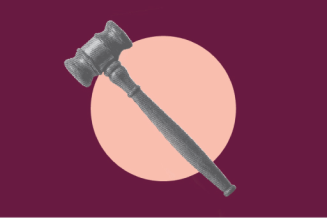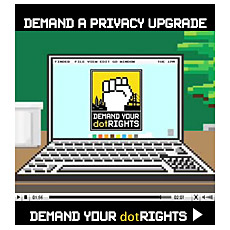
Today Facebook is rolling out a series of changes to its privacy controls. We reviewed the changes in detail on Tuesday; now here’s how you can take advantage of these changes:
Turn On “Profile Review”
One of the biggest changes to Facebook’s privacy controls is the option to review any content you’re tagged in (including photos, Places, and more) before that content is fed into your news feed. You can also review any tags that are added to photos or other content that you post yourself.

Unfortunately, this isn’t enabled by default. So if you’d like to wait until tomorrow morning to decide whether or not that keg stand photo should be on your wall for your entire family to see, you might want to turn Profile Review on. To do so:
- Go to Account -> Privacy Settings
- Click on “Manage How Tags Work”
- Click on “Change Settings”
- Activate “Profile Review”
Now there’s just one person who can post to your wall immediately: you. Hopefully that last person isn’t a problem!
Do More than Untag
If that photo from last night isn’t just annoying but actually offensive, Facebook now makes it easy for you to respond immediately. When you reject a photo, you are given the option of asking the other person to take it down entirely or even blocking that person from tagging you ever again.
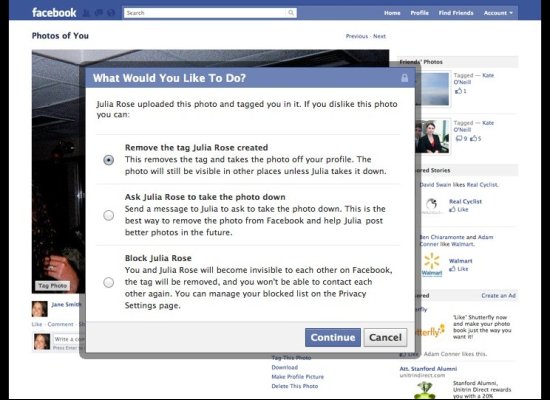
Control Your Privacy Inline
Facebook’s other major change is clearer inline privacy controls, allowing you to choose exactly who can see what you’re about to post. Instead of a little padlock icon, you’ll now see exactly who’s going to see that picture: “public” (meaning everyone on the Internet), “friends,” or a customized list.
So if you’re still in touch with your sister’s ex-boyfriend, you can at least make sure you’re not rubbing her nose in it.
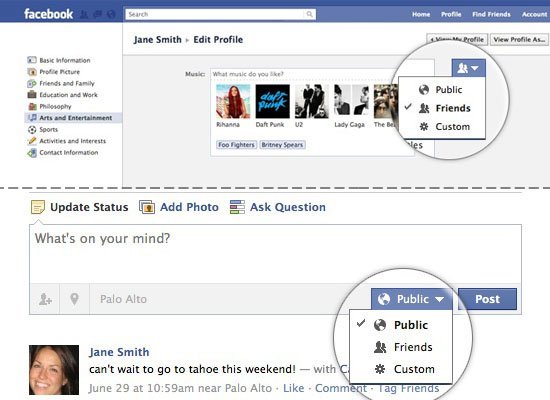
Preview Your Profile
Last but not least, Facebook has made it easy to see how your profile looks to anyone else. Want to make sure mom and dad can only see parent-friendly content? Just use the new tools and make sure.

Of course, you still can’t guarantee that your favorite cousin won’t spill the beans. But what fun would family be if you could actually be sure they’d do exactly what you want anyhow?
Learn more about digital privacy: Sign up for breaking news alerts, follow us on Twitter, and like us on Facebook.