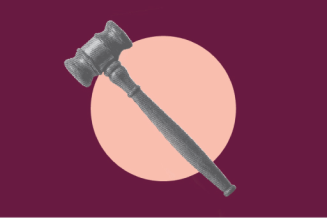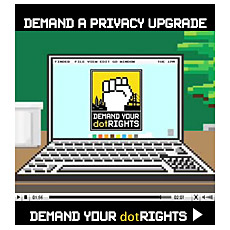
Following Facebook’s announcement today about its new location-based product, Places, here’s what the ACLU of Northern California has to say on the privacy front:
Facebook made some changes to its regular privacy practices to protect sensitive location-based information, such as limiting the default visibility of check-ins on your feed to “Friends Only.” But it has failed to build in some other important privacy safeguards.
In the world of Facebook Places, “no” is unfortunately not an option.
Places allows your friends to tag you when they check in somewhere, and Facebook makes it very easy to say “yes” to allowing your friends to check in for you. But when it comes to opting out of that feature, you are only given a “not now” option (aka ask me again later). “No” isn’t one of the easy options.
And if you use Places yourself, you aren’t even given a “not now;” you’re just told that friends are able to check-in for you and left to discover for yourself that you can change this setting by digging into your privacy controls. (Visit our Facebook Places resource page for instructions about how to manage your privacy settings)
Facebook is rolling out “here now,” privacy later.
The “Here Now" feature of Places provides a list of people who have recently checked-in at a given Place. But while Facebook makes it easy to let people know your current location, you have limited ability to control who knows where you are.
• Problem 1: You don’t have full control over who can see you in the “Here Now” list. You can only choose to turn the feature on or off. If it’s on, any Places user who checks in at the same place can see you in the Here Now list.
• Problem 2: “Here Now” is turned on by default if you have previously selected that “Everyone” can see even a single piece of your information.
Places data is on the move.
Facebook immediately opened up location data to applications and Connect sites. This means that your friends’ apps may be able to access information about your most recent check-in by default as soon as you start using Places. Even if you’ve already gone through your settings to limit the info that apps can access, you should do it again- you may find that you’ve been defaulted into sharing your location info with apps.
For more information about Facebook Places and detailed instructions for how to manage your privacy settings and safeguard your location information, visit our resource page here.